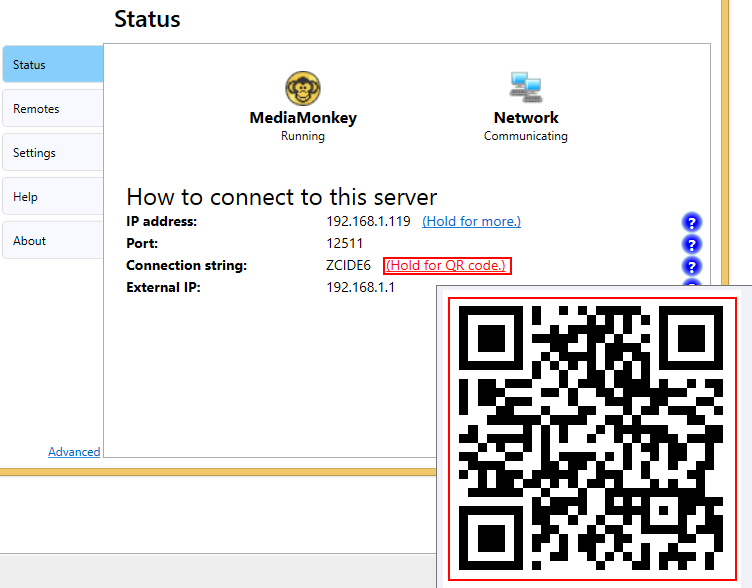How do I connect to the server using a QR code?
Hold your mouse over ‘Hold for QR code’ in the server’s main tab, and use any QR code reader on your phone to read it. When the QR reader has read it, make sure you open the url with MMRemote. The server will then be added to your server list.