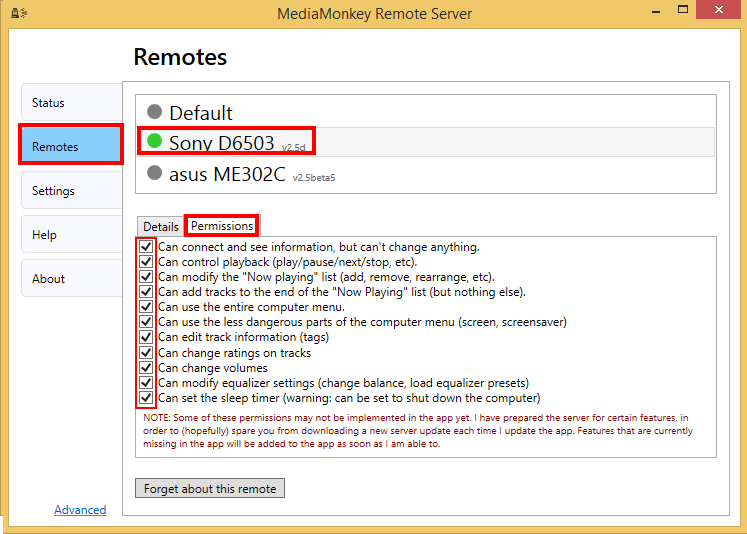I keep getting messages saying that "You are not permitted to perform this action. Check your access permissions in the server application." What do I do?
New remotes that connect to your server are given a default set of permissions, which does not include potentially dangerous permissions such as shutting down or restarting the computer. To give yourself (or others) new permissions, you need to open the server window (on your computer), go to the tab “Remotes”, find your remote, and give it the permissions you want to. You can also change the default permissions if you want.